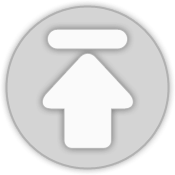티스토리 뷰
반응형
- 기본적으로 Fortigate VPN 에 연결 할 경우
8시간이 지날 경우 재인증을 위해 VPN이 끊어짐 - 하지만, 회사에서 점심 시간 포함하여 최소
9시간이 필요하며 상황에 따라 그 이상이 필요해짐
장비 구성 정보
- 모델명 : Fortigate 60E
- 펌웨어 버전 : Firmware 5.x, 6.x, 7.x.
기본 설정 확인
foritgate # config vpn ssl settings
foritgate (settings) # get
reqclientcert : disable
banned-cipher :
ssl-insert-empty-fragment: enable
https-redirect : disable
x-content-type-options: enable
ssl-client-renegotiation: disable
force-two-factor-auth: disable
servercert :
algorithm : high
idle-timeout : 36000
auth-timeout : 28800
login-attempt-limit : 2
login-block-time : 60
login-timeout : 30
dtls-hello-timeout : 10설정 변경
- 기본
8시간을10시간으로 조정
foritgate (settings) # set auth-timeout 36000변경 된 값 확인
foritgate (settings) # get
reqclientcert : disable
banned-cipher :
ssl-insert-empty-fragment: enable
https-redirect : disable
x-content-type-options: enable
ssl-client-renegotiation: disable
force-two-factor-auth: disable
servercert :
algorithm : high
idle-timeout : 36000
auth-timeout : 36000
login-attempt-limit : 2
login-block-time : 60
login-timeout : 30
dtls-hello-timeout : 10반응형
undefined
댓글
공지사항
최근에 올라온 글